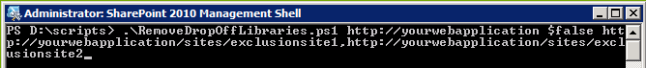Beim aktivieren der Enterprise Features in der Central Adminstration („Enable all sites in this installation to use the following set of features: SharePoint Server Enterprise Features“) wird auf der ganzen SharePoint Farm – in JEDER Site in JEDER Site Collection in JEDER Web Application das Content Organizer Feature (ist ein Site Feature) aktiviert und überall die Drop Off Library hinzugefügt. Diese lässt sich nicht löschen, auch nicht, wenn das Feature wieder deaktiviert wird.
Chris Kent hat auf seinem Blog ein nützliches Script gepostet, das in jeder Site das Content Organizer Feature wieder deaktiviert und die Drop Off Library entfernt.
|
001
002 003 004 005 006 007 008 009 010 011 012 013 014 015 016 017 018 019 020 021 022 023 024 025 026 027 028 029 030 031 032 033 034 035 036 037 038 039 040 041 042 043 044 045 046 047 048 049 050 051 052 053 054 055 056 057 058 059 060 061 062 063 064 065 066 |
Param(
[parameter(position=0)] [String] $WebApplicationURL, [parameter(position=1)] [Boolean] $AnalysisOnly = $true, [parameter(position=2)] [String[]] $ExclusionURLs ) #Display Exclusion URL information #Display Feature Information if($AnalysisOnly) { #Go Through Every Site #Check for Exclusion #Disable Feature if found #Delete Drop Off Library if found } |
Hier die wichtigsten Parameter, weitere Erklärungen liefert Chris in seinem Blog. (Hier klicken)